Ksctl documentation
This is the multi-page printable view of this section. Click here to print.
Documentation
- 1: Architecture
- 1.1: Api Components
- 2: Getting Started
- 3: Cloud Provider
- 3.1: Amazon Web Services
- 3.2: Azure
- 3.3: Kind
- 4: Reference
- 4.1: ksctl
- 4.2: ksctl_cluster
- 4.3: ksctl_cluster_addons
- 4.4: ksctl_cluster_addons_disable
- 4.5: ksctl_cluster_addons_enable
- 4.6: ksctl_cluster_connect
- 4.7: ksctl_cluster_create
- 4.8: ksctl_cluster_delete
- 4.9: ksctl_cluster_get
- 4.10: ksctl_cluster_list
- 4.11: ksctl_cluster_scaledown
- 4.12: ksctl_cluster_scaleup
- 4.13: ksctl_cluster_summary
- 4.14: ksctl_completion
- 4.15: ksctl_configure
- 4.16: ksctl_configure_cloud
- 4.17: ksctl_configure_storage
- 4.18: ksctl_configure_telemetry
- 4.19: ksctl_self-update
- 4.20: ksctl_version
- 5: Contribution Guidelines
- 5.1: Contribution Guidelines for CLI
- 5.2: Contribution Guidelines for Core
- 5.3: Contribution Guidelines for Docs
- 6: Concepts
- 6.1: Cluster Summary and Recommendation
- 6.2: Smart Cost & Emission Optimization
- 6.3: Cloud Controller
- 6.4: Core functionalities
- 6.5: Core Manager
- 6.6: Distribution Controller
- 7: Container Network Interface (CNI)
- 8: Contributors
- 9: Faq
- 10: Features
- 11: Ksctl Cluster Management
- 11.1: Ksctl Stack
- 12: Kubernetes Distributions
- 13: Roadmap
- 14: Search Results
- 15: Storage
- 15.1: External Storage
- 15.2: Local Storage
1 - Architecture
Architecture diagrams
1.1 - Api Components
Core Design Components
Design
Overview architecture of ksctl
Managed Cluster creation & deletion
Self-Managed Cluster creation & deletion
Architecture change to event based for much more capabilities
Note:
Currently This is WIP
2 - Getting Started
Getting Started Documentation
Installation & Uninstallation Instructions
Ksctl CLI
Lets begin with installation of the tools their are various method
Single command method
Install
Steps to Install Ksctl cli toolcurl -sfL https://get.ksctl.com | python3 -
Uninstall
Steps to Uninstall Ksctl cli toolbash <(curl -s https://raw.githubusercontent.com/ksctl/cli/main/scripts/uninstall.sh)
zsh <(curl -s https://raw.githubusercontent.com/ksctl/cli/main/scripts/uninstall.sh)
From Source Code
Caution!
Under-Development binariesNote
The Binaries to testing ksctl cli is available in ksctl/cli repomake install_linux
# macOS on M1
make install_macos
# macOS on INTEL
make install_macos_intel
# For uninstalling
make uninstall
Configure Ksctl CLI
Configure
Steps to Configure Ksctl cli toolksctl configure cloud # To configure cloud
ksctl configure storage # To configure storage
How to start with cli
Here is the CLI references3 - Cloud Provider
This Page includes more info about different cloud providers
3.1 - Amazon Web Services
AWS integration for Self-Managed and Managed Kubernetes Clusters
Caution
AWS credentials are required to access clusters. These credentials are sensitive information and must be kept secure.Authentication Methods
Command Line Interface
Use the ksctl credential manager:
ksctl configure cloud
Available Cluster Types
Self-Managed Clusters
Self-managed clusters with the following components:
- Distributed etcd database instances
- HAProxy load balancer for control plane high availability
- Multiple control plane nodes
- Worker nodes
Choose between two bootstrap options:
- k3s (lightweight Kubernetes distribution)
- kubeadm (official Kubernetes bootstrap tool)
Amazon EKS (Managed Clusters)
Elastic Kubernetes Service deployment with automated:
- IAM role creation and management
- Control plane setup
- Node group configuration
IAM Configuration
For each cluster, ksctl creates two roles:
ksctl-<clustername>-wp-role: Manages node pool permissionsksctl-<clustername>-cp-role: Handles control plane access
Required IAM Policies
- Custom IAM Role Access Policy
{
"Version": "2012-10-17",
"Statement": [
{
"Sid": "VisualEditor6",
"Effect": "Allow",
"Action": [
"iam:CreateInstanceProfile",
"iam:DeleteInstanceProfile",
"iam:GetRole",
"iam:GetInstanceProfile",
"iam:RemoveRoleFromInstanceProfile",
"iam:CreateRole",
"iam:DeleteRole",
"iam:AttachRolePolicy",
"iam:PutRolePolicy",
"iam:ListInstanceProfiles",
"iam:AddRoleToInstanceProfile",
"iam:ListInstanceProfilesForRole",
"iam:PassRole",
"iam:CreateServiceLinkedRole",
"iam:DetachRolePolicy",
"iam:DeleteRolePolicy",
"iam:DeleteServiceLinkedRole",
"iam:GetRolePolicy",
"iam:SetSecurityTokenServicePreferences"
],
"Resource": [
"arn:aws:iam::*:role/ksctl-*",
"arn:aws:iam::*:instance-profile/*"
]
}
]
}
- Custom EKS Access Policy
{
"Version": "2012-10-17",
"Statement": [
{
"Sid": "VisualEditor0",
"Effect": "Allow",
"Action": [
"eks:ListNodegroups",
"eks:ListClusters",
"eks:*"
],
"Resource": "*"
}
]
}
- AWS Managed Policies Required
- AmazonEC2FullAccess
- IAMReadOnlyAccess
Kubeconfig Authentication
After switching to an AWS cluster using:
ksctl switch aws --name here-you-go --region us-east-1
The generated kubeconfig uses AWS STS tokens which expire after 15 minutes. When you encounter authentication errors, simply run the switch command again to refresh the credentials.
Looking for CLI Commands?
All CLI commands mentioned in this documentation have detailed explanations in our command reference guide.
CLI Reference
👉 Check out our comprehensive CLI Commands Reference for:
- Detailed command syntax
- Usage examples
- Available options and flags
- Common use cases
3.2 - Azure
Azure support for Self-Managed and Managed Kubernetes Clusters
Caution
Azure credentials are required to access clusters. These credentials are sensitive information and must be kept secure.Azure Credential Requirements
Subscription ID
Your Azure subscription identifier can be found in your subscription details.
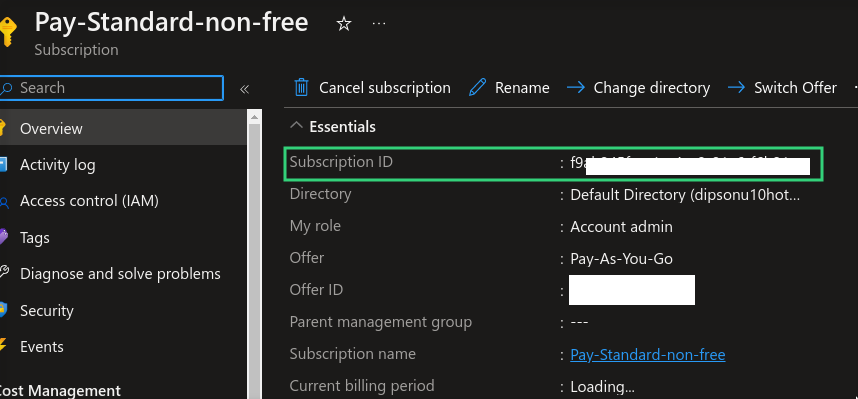
Tenant ID
Located in the Azure Dashboard, which provides access to all required credentials.
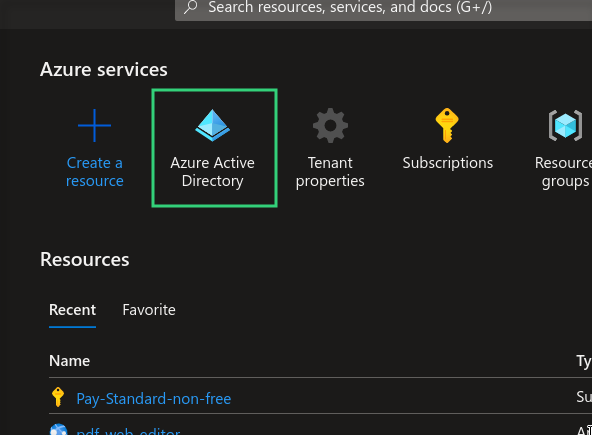
To locate your Tenant ID:
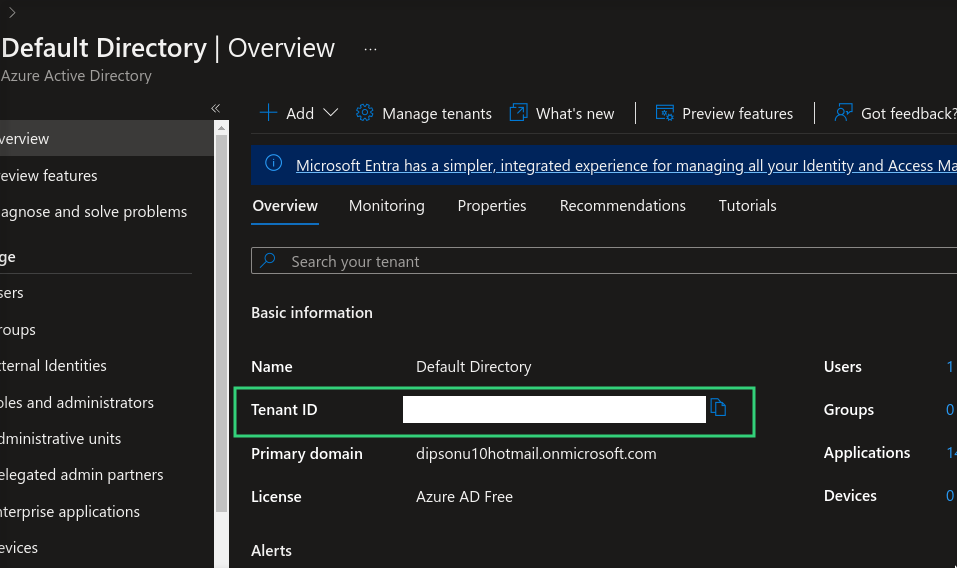
Client ID (Application ID)
Represents the identifier of your registered application.
Steps to create:
- Navigate to App Registrations
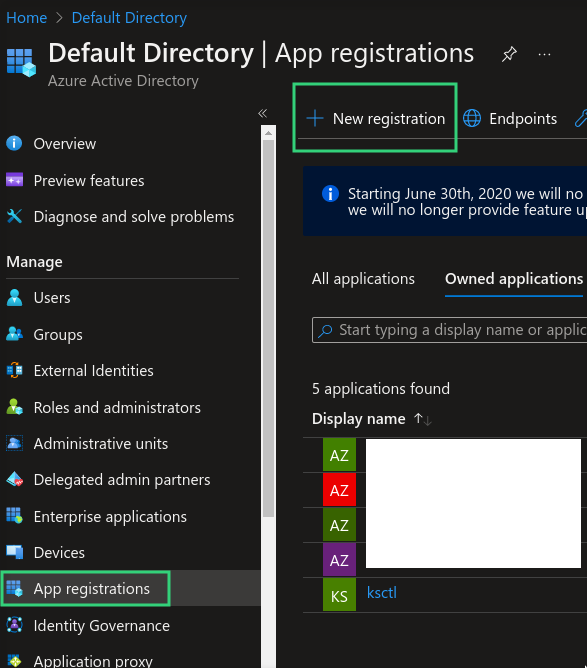
Register a new application
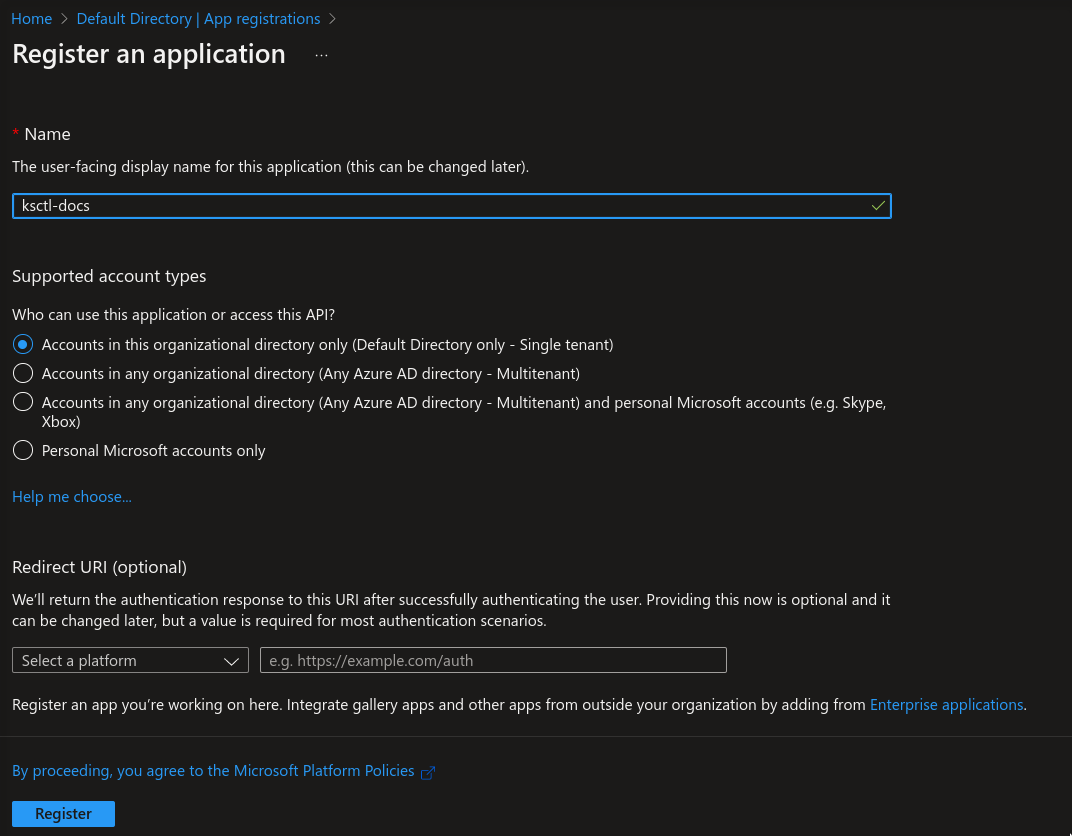
Obtain the Client ID
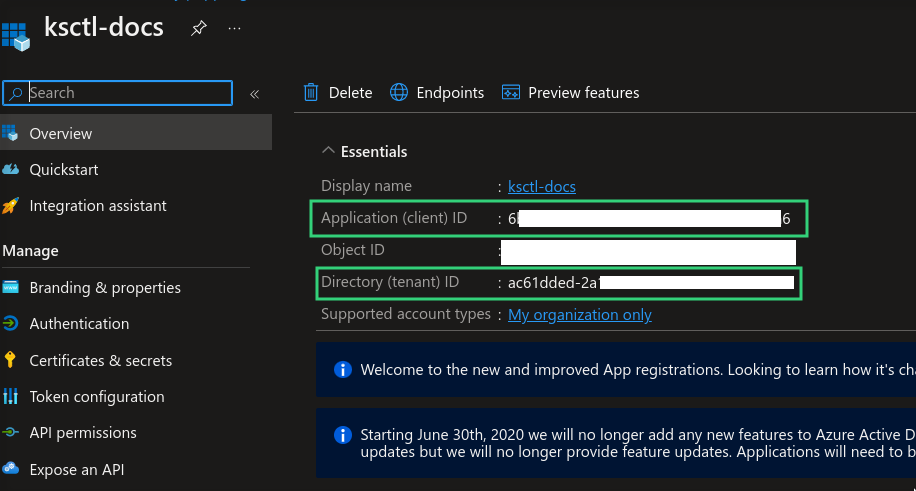
Client Secret
Authentication key for your registered application.
Steps to generate:
Access secret creation
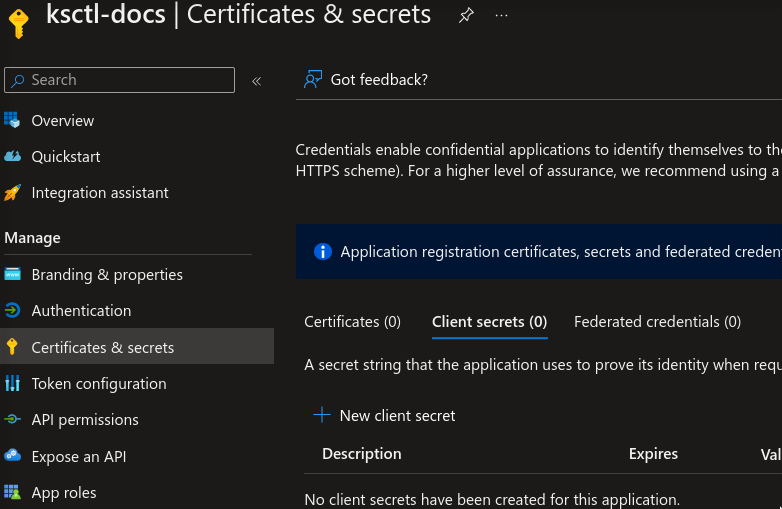
Configure secret settings
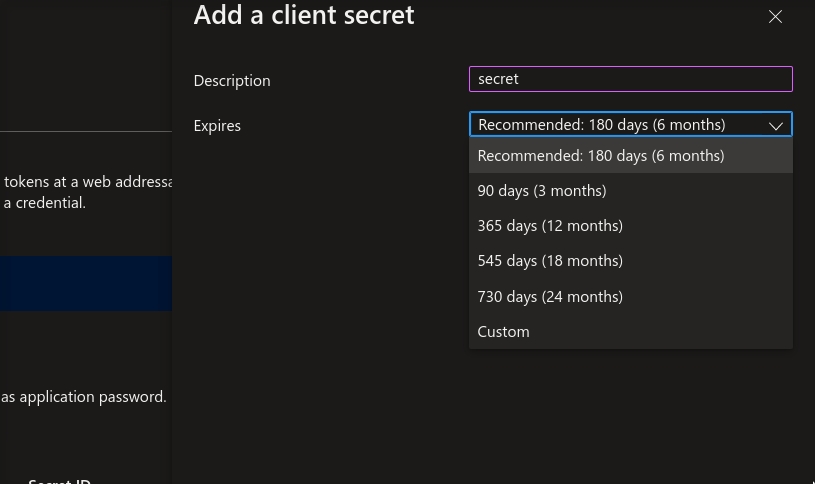
Save the generated secret
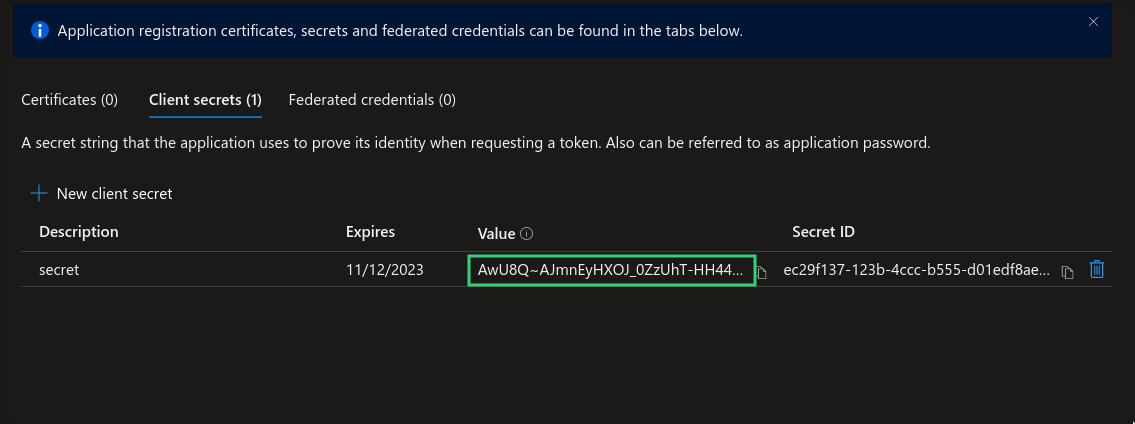
Role Assignment
Configure application permissions:
- Navigate to Subscriptions > Access Control (IAM)
- Select “Role Assignment”
- Click “Add > Add Role Assignment”
- Create new role and specify the application name
- Configure desired permissions
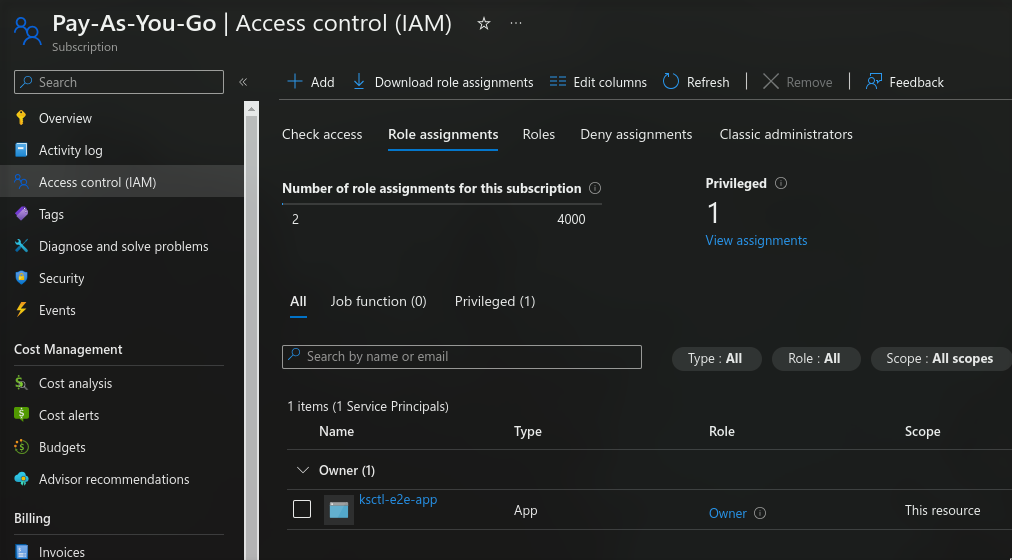
You can create a custom Role and then attach to this app if you want fine grained permission Beta
{
"properties": {
"roleName": "Ksctl",
"description": "Kubmin.ksctl.com",
"assignableScopes": [
"/subscriptions/<subscription_id>"
],
"permissions": [
{
"actions": [
"Microsoft.ContainerService/register/action",
"Microsoft.ContainerService/unregister/action",
"Microsoft.ContainerService/operations/*",
"Microsoft.ContainerService/managedClusters/*",
"Microsoft.ContainerService/managedclustersnapshots/*",
"Microsoft.ContainerService/containerServices/*",
"Microsoft.ContainerService/deploymentSafeguards/*",
"Microsoft.ContainerService/locations/*",
"Microsoft.ContainerService/snapshots/*",
"Microsoft.Network/register/action",
"Microsoft.Network/unregister/action",
"Microsoft.Network/checkTrafficManagerNameAvailability/action",
"Microsoft.Network/internalNotify/action",
"Microsoft.Network/getDnsResourceReference/action",
"Microsoft.Network/queryExpressRoutePortsBandwidth/action",
"Microsoft.Network/checkFrontDoorNameAvailability/action",
"Microsoft.Network/privateDnsZonesInternal/action",
"Microsoft.Network/adminNetworkSecurityGroups/*",
"Microsoft.Network/applicationGateways/*",
"Microsoft.Network/ApplicationGatewayWebApplicationFirewallPolicies/*",
"Microsoft.Network/applicationGatewayAvailableRequestHeaders/*",
"Microsoft.Network/applicationGatewayAvailableResponseHeaders/*",
"Microsoft.Network/applicationGatewayAvailableServerVariables/*",
"Microsoft.Network/applicationGatewayAvailableSslOptions/*",
"Microsoft.Network/applicationGatewayAvailableWafRuleSets/read",
"Microsoft.Network/applicationSecurityGroups/*",
"Microsoft.Network/operations/*",
"Microsoft.Network/azurefirewalls/*",
"Microsoft.Network/azureFirewallFqdnTags/read",
"Microsoft.Network/dnsResolvers/*",
"Microsoft.Network/dnszones/*",
"Microsoft.Network/dnsoperationresults/*",
"Microsoft.Network/firewallPolicies/*",
"Microsoft.Network/gatewayLoadBalancerAliases/*",
"Microsoft.Network/ipAllocations/*",
"Microsoft.Network/ipGroups/*",
"Microsoft.Network/loadBalancers/*",
"Microsoft.Network/natGateways/*",
"Microsoft.Network/networkInterfaces/*",
"Microsoft.Network/virtualNetworks/*",
"Microsoft.Network/virtualNetworkGateways/read",
"Microsoft.Network/virtualNetworkGateways/write",
"Microsoft.Network/virtualNetworkGateways/delete",
"microsoft.network/virtualnetworkgateways/*",
"Microsoft.Network/virtualRouters/*",
"Microsoft.Resources/checkResourceName/action",
"Microsoft.Resources/changes/*",
"Microsoft.Resources/deployments/*",
"Microsoft.Resources/deploymentScripts/*",
"Microsoft.Resources/deploymentStacks/*",
"Microsoft.Resources/locations/*",
"Microsoft.Resources/providers/*",
"Microsoft.Resources/links/*",
"Microsoft.Resources/resources/*",
"Microsoft.Resources/subscriptions/*",
"Microsoft.Resources/subscriptions/locations/*",
"Microsoft.Resources/subscriptions/resourceGroups/*",
"Microsoft.Resources/subscriptions/providers/*",
"Microsoft.Resources/subscriptions/operationresults/*",
"Microsoft.Resources/subscriptions/resources/*",
"Microsoft.Resources/subscriptions/tagNames/*",
"Microsoft.Resources/subscriptionRegistrations/*",
"Microsoft.Resources/tags/*",
"Microsoft.Resources/templateSpecs/*",
"Microsoft.Resources/templateSpecs/versions/*",
"Microsoft.Resources/tenants/*",
"Microsoft.ManagedIdentity/register/*",
"Microsoft.ManagedIdentity/operations/*",
"Microsoft.ManagedIdentity/identities/*",
"Microsoft.ManagedIdentity/userAssignedIdentities/*"
],
"notActions": [],
"dataActions": [],
"notDataActions": []
}
]
}
}
Authentication Methods
Command Line Interface
ksctl configure cloud
Available Cluster Types
Self-Managed Clusters
Self-managed clusters with the following components:
- Distributed etcd database instances
- HAProxy load balancer for control plane high availability
- Multiple control plane nodes
- Worker nodes
Bootstrap options:
- k3s (lightweight Kubernetes distribution)
- kubeadm (official Kubernetes bootstrap tool)
Azure Kubernetes Service (AKS)
Fully managed Kubernetes service by Azure.
Cluster Management Features
Cluster Operations
Managed Clusters (AKS)
- Create and delete operations
- Cluster switching
- Infrastructure updates currently not supported
High Availability Clusters
- Worker node scaling (add/remove)
- Secure SSH access to all components:
- Database nodes
- Load balancer
- Control plane nodes
- Worker nodes
- Protected by SSH key authentication
- Public access enabled
Looking for CLI Commands?
All CLI commands mentioned in this documentation have detailed explanations in our command reference guide.
CLI Reference
👉 Check out our comprehensive CLI Commands Reference for:
- Detailed command syntax
- Usage examples
- Available options and flags
- Common use cases
3.3 - Kind
It creates cluster on the host machine utilizing kind
Note
Prequisites: DockerCurrent features
currently using Kind Kubernetes in Docker
Looking for CLI Commands?
All CLI commands mentioned in this documentation have detailed explanations in our command reference guide.
CLI Reference
👉 Check out our comprehensive CLI Commands Reference for:
- Detailed command syntax
- Usage examples
- Available options and flags
- Common use cases
4 - Reference
The Below CLI Command Reference are mapped from ksctl/cli repo
CLI Command Reference
Docs are available now in cli repo Here are the links for the documentation files
Info
These cli commands are available with cli specific versions from [email protected] onwards v1.2.0 cli references4.1 - ksctl
ksctl
CLI tool for managing multiple K8s clusters
Synopsis
CLI tool which can manage multiple K8s clusters from local clusters to cloud provider specific clusters.
Options
--debug-cli Its used to run debug mode against cli's menudriven interface
-h, --help help for ksctl
-t, --toggle Help message for toggle
-v, --verbose Enable verbose output
SEE ALSO
- ksctl cluster - Use to work with clusters
- ksctl completion - Generate shell completion scripts
- ksctl configure - Configure ksctl cli
- ksctl self-update - Use to update the ksctl cli
- ksctl version - ksctl version
Auto generated by spf13/cobra on 5-May-2025
4.2 - ksctl_cluster
ksctl cluster
Use to work with clusters
Synopsis
It is used to work with cluster
Examples
ksctl cluster --help
Options
-h, --help help for cluster
Options inherited from parent commands
--debug-cli Its used to run debug mode against cli's menudriven interface
-v, --verbose Enable verbose output
SEE ALSO
- ksctl - CLI tool for managing multiple K8s clusters
- ksctl cluster addons - Use to work with addons
- ksctl cluster connect - Connect to existing cluster
- ksctl cluster create - Use to create a cluster
- ksctl cluster delete - Use to delete a cluster
- ksctl cluster get - Use to get the cluster
- ksctl cluster list - Use to list all the clusters
- ksctl cluster scaledown - Use to manually scaledown a selfmanaged cluster
- ksctl cluster scaleup - Use to manually scaleup a selfmanaged cluster
- ksctl cluster summary - Use to get summary of the created cluster
Auto generated by spf13/cobra on 5-May-2025
4.3 - ksctl_cluster_addons
ksctl cluster addons
Use to work with addons
Synopsis
It is used to work with addons
Examples
ksctl addons --help
Options
-h, --help help for addons
Options inherited from parent commands
--debug-cli Its used to run debug mode against cli's menudriven interface
-v, --verbose Enable verbose output
SEE ALSO
- ksctl cluster - Use to work with clusters
- ksctl cluster addons disable - Use to disable an addon
- ksctl cluster addons enable - Use to enable an addon
Auto generated by spf13/cobra on 5-May-2025
4.4 - ksctl_cluster_addons_disable
ksctl cluster addons disable
Use to disable an addon
Synopsis
It is used to disable an addon
ksctl cluster addons disable [flags]
Examples
ksctl addons disable --help
Options
-h, --help help for disable
Options inherited from parent commands
--debug-cli Its used to run debug mode against cli's menudriven interface
-v, --verbose Enable verbose output
SEE ALSO
- ksctl cluster addons - Use to work with addons
Auto generated by spf13/cobra on 5-May-2025
4.5 - ksctl_cluster_addons_enable
ksctl cluster addons enable
Use to enable an addon
Synopsis
It is used to enable an addon
ksctl cluster addons enable [flags]
Examples
ksctl addons enable --help
Options
-h, --help help for enable
Options inherited from parent commands
--debug-cli Its used to run debug mode against cli's menudriven interface
-v, --verbose Enable verbose output
SEE ALSO
- ksctl cluster addons - Use to work with addons
Auto generated by spf13/cobra on 5-May-2025
4.6 - ksctl_cluster_connect
ksctl cluster connect
Connect to existing cluster
Synopsis
It is used to connect to existing cluster
ksctl cluster connect [flags]
Examples
ksctl connect --help
Options
-h, --help help for connect
Options inherited from parent commands
--debug-cli Its used to run debug mode against cli's menudriven interface
-v, --verbose Enable verbose output
SEE ALSO
- ksctl cluster - Use to work with clusters
Auto generated by spf13/cobra on 5-May-2025
4.7 - ksctl_cluster_create
ksctl cluster create
Use to create a cluster
Synopsis
It is used to create cluster with the given name from user
ksctl cluster create [flags]
Examples
ksctl create --help
Options
-h, --help help for create
Options inherited from parent commands
--debug-cli Its used to run debug mode against cli's menudriven interface
-v, --verbose Enable verbose output
SEE ALSO
- ksctl cluster - Use to work with clusters
Auto generated by spf13/cobra on 5-May-2025
4.8 - ksctl_cluster_delete
ksctl cluster delete
Use to delete a cluster
Synopsis
It is used to delete cluster with the given name from user
ksctl cluster delete [flags]
Examples
ksctl delete --help
Options
-h, --help help for delete
Options inherited from parent commands
--debug-cli Its used to run debug mode against cli's menudriven interface
-v, --verbose Enable verbose output
SEE ALSO
- ksctl cluster - Use to work with clusters
Auto generated by spf13/cobra on 5-May-2025
4.9 - ksctl_cluster_get
ksctl cluster get
Use to get the cluster
Synopsis
It is used to get the cluster created by the user
ksctl cluster get [flags]
Examples
ksctl get --help
Options
-h, --help help for get
Options inherited from parent commands
--debug-cli Its used to run debug mode against cli's menudriven interface
-v, --verbose Enable verbose output
SEE ALSO
- ksctl cluster - Use to work with clusters
Auto generated by spf13/cobra on 5-May-2025
4.10 - ksctl_cluster_list
ksctl cluster list
Use to list all the clusters
Synopsis
It is used to list all the clusters created by the user
ksctl cluster list [flags]
Examples
ksctl list --help
Options
-h, --help help for list
Options inherited from parent commands
--debug-cli Its used to run debug mode against cli's menudriven interface
-v, --verbose Enable verbose output
SEE ALSO
- ksctl cluster - Use to work with clusters
Auto generated by spf13/cobra on 5-May-2025
4.11 - ksctl_cluster_scaledown
ksctl cluster scaledown
Use to manually scaledown a selfmanaged cluster
Synopsis
It is used to manually scaledown a selfmanaged cluster
ksctl cluster scaledown [flags]
Examples
ksctl update scaledown --help
Options
-h, --help help for scaledown
Options inherited from parent commands
--debug-cli Its used to run debug mode against cli's menudriven interface
-v, --verbose Enable verbose output
SEE ALSO
- ksctl cluster - Use to work with clusters
Auto generated by spf13/cobra on 5-May-2025
4.12 - ksctl_cluster_scaleup
ksctl cluster scaleup
Use to manually scaleup a selfmanaged cluster
Synopsis
It is used to manually scaleup a selfmanaged cluster
ksctl cluster scaleup [flags]
Examples
ksctl update scaleup --help
Options
-h, --help help for scaleup
Options inherited from parent commands
--debug-cli Its used to run debug mode against cli's menudriven interface
-v, --verbose Enable verbose output
SEE ALSO
- ksctl cluster - Use to work with clusters
Auto generated by spf13/cobra on 5-May-2025
4.13 - ksctl_cluster_summary
ksctl cluster summary
Use to get summary of the created cluster
Synopsis
It is used to get summary cluster
ksctl cluster summary [flags]
Examples
ksctl cluster summary --help
Options
-h, --help help for summary
Options inherited from parent commands
--debug-cli Its used to run debug mode against cli's menudriven interface
-v, --verbose Enable verbose output
SEE ALSO
- ksctl cluster - Use to work with clusters
Auto generated by spf13/cobra on 5-May-2025
4.14 - ksctl_completion
ksctl completion
Generate shell completion scripts
Synopsis
To load completions:
Bash:
$ source <(ksctl completion bash)
To load completions for each session, execute once:
Linux:
$ ksctl completion bash > /etc/bash_completion.d/ksctl
macOS:
$ ksctl completion bash > /usr/local/etc/bash_completion.d/ksctl
Zsh:
$ echo “autoload -U compinit; compinit” » ~/.zshrc $ ksctl completion zsh > “${fpath[1]}/_ksctl”
Fish:
$ ksctl completion fish | source
To load completions for each session, execute once:
$ ksctl completion fish > ~/.config/fish/completions/ksctl.fish
ksctl completion [bash|zsh|fish] [flags]
Options
-h, --help help for completion
Options inherited from parent commands
--debug-cli Its used to run debug mode against cli's menudriven interface
-v, --verbose Enable verbose output
SEE ALSO
- ksctl - CLI tool for managing multiple K8s clusters
Auto generated by spf13/cobra on 5-May-2025
4.15 - ksctl_configure
ksctl configure
Configure ksctl cli
Synopsis
It will display the current ksctl cli configuration
ksctl configure [flags]
Options
-h, --help help for configure
Options inherited from parent commands
--debug-cli Its used to run debug mode against cli's menudriven interface
-v, --verbose Enable verbose output
SEE ALSO
- ksctl - CLI tool for managing multiple K8s clusters
- ksctl configure cloud - Configure cloud
- ksctl configure storage - Configure storage
- ksctl configure telemetry - Configure telemetry
Auto generated by spf13/cobra on 5-May-2025
4.16 - ksctl_configure_cloud
ksctl configure cloud
Configure cloud
Synopsis
It will help you to configure the cloud
ksctl configure cloud [flags]
Options
-h, --help help for cloud
Options inherited from parent commands
--debug-cli Its used to run debug mode against cli's menudriven interface
-v, --verbose Enable verbose output
SEE ALSO
- ksctl configure - Configure ksctl cli
Auto generated by spf13/cobra on 5-May-2025
4.17 - ksctl_configure_storage
ksctl configure storage
Configure storage
Synopsis
It will help you to configure the storage
ksctl configure storage [flags]
Options
-h, --help help for storage
Options inherited from parent commands
--debug-cli Its used to run debug mode against cli's menudriven interface
-v, --verbose Enable verbose output
SEE ALSO
- ksctl configure - Configure ksctl cli
Auto generated by spf13/cobra on 5-May-2025
4.18 - ksctl_configure_telemetry
ksctl configure telemetry
Configure telemetry
Synopsis
It will help you to configure the telemetry
ksctl configure telemetry [flags]
Options
-h, --help help for telemetry
Options inherited from parent commands
--debug-cli Its used to run debug mode against cli's menudriven interface
-v, --verbose Enable verbose output
SEE ALSO
- ksctl configure - Configure ksctl cli
Auto generated by spf13/cobra on 5-May-2025
4.19 - ksctl_self-update
ksctl self-update
Use to update the ksctl cli
Synopsis
It is used to update the ksctl cli
ksctl self-update [flags]
Examples
ksctl self-update --help
Options
-h, --help help for self-update
Options inherited from parent commands
--debug-cli Its used to run debug mode against cli's menudriven interface
-v, --verbose Enable verbose output
SEE ALSO
- ksctl - CLI tool for managing multiple K8s clusters
Auto generated by spf13/cobra on 5-May-2025
4.20 - ksctl_version
ksctl version
ksctl version
Synopsis
To get version for ksctl components
ksctl version [flags]
Examples
ksctl version --help
Options
-h, --help help for version
Options inherited from parent commands
--debug-cli Its used to run debug mode against cli's menudriven interface
-v, --verbose Enable verbose output
SEE ALSO
- ksctl - CLI tool for managing multiple K8s clusters
Auto generated by spf13/cobra on 5-May-2025
5 - Contribution Guidelines
You can do almost all the tests in your local except e2e tests which requires you to provide cloud credentials
Provide a generic tasks for new and existing contributors
Types of changes
There are many ways to contribute to the ksctl project. Here are a few examples:
- New changes to docs: You can contribute by writing new documentation, fixing typos, or improving the clarity of existing documentation.
- New features: You can contribute by proposing new features, implementing new features, or fixing bugs.
- Cloud support: You can contribute by adding support for new cloud providers.
- Kubernetes distribution support: You can contribute by adding support for new Kubernetes distributions.
Phases a change / feature goes through
- Raise a issue regarding it (used for prioritizing)
- what all changes does it demands
- if all goes well you will be assigned
- If its about adding Cloud Support then usages of CloudFactory is needed and sperate the logic of vm, firewall, etc. to their respective files and do have a helper file for behind the scenes logic for ease of use
- If its about adding Distribution support do check its compatability with different cloud providers vm configs and firewall rules which needs to be done
Formating for PR & Issue subject line
Subject / Title
# Releated to enhancement
enhancement: <Title>
# Related to feature
feat: <Title>
# Related to Bug fix or other types of fixes
fix: <Title>
# Related to update
update: <Title>
Body
Follow the PR or Issue template add all the significant changes to the PR description
Commit messages
mention the detailed description in the git commits. what? why? How?
Each commit must be sign-off and should follow conventional commit guidelines.
Conventional Commits
The commit message should be structured as follows:
<type>(optional scope): <description>
[optional body]
[optional footer(s)]
For more detailed information on conventional commits, you can refer to the official Conventional Commits specification.
Sign-off
Each commit must be signed-off. You can do this by adding a sign-off line to your commit messages. When committing changes in your local branch, add the -S flag to the git commit command:
$ git commit -S -m "YOUR_COMMIT_MESSAGE"
# Creates a signed commit
You can find more comprehensive details on how to sign off git commits by referring to the GitHub section on signing commits.
Pre Commit Hooks
pip install pre-commit
pre-commit install
Verification of Commit Signatures
You have the option to sign commits and tags locally, which adds a layer of assurance regarding the origin of your changes. GitHub designates commits or tags as either “Verified” or “Partially verified” if they possess a GPG, SSH, or S/MIME signature that is cryptographically valid.
GPG Commit Signature Verification
To sign commits using GPG and ensure their verification on GitHub, adhere to these steps:
- Check for existing GPG keys.
- Generate a new GPG key.
- Add the GPG key to your GitHub account.
- Inform Git about your signing key.
- Proceed to sign commits.
SSH Commit Signature Verification
To sign commits using SSH and ensure their verification on GitHub, follow these steps:
- Check for existing SSH keys.
- Generate a new SSH key.
- Add an SSH signing key to your GitHub account.
- Inform Git about your signing key.
- Proceed to sign commits.
S/MIME Commit Signature Verification
To sign commits using S/MIME and ensure their verification on GitHub, follow these steps:
- Inform Git about your signing key.
- Proceed to sign commits.
For more detailed instructions, refer to GitHub’s documentation on commit signature verification
Development
First you have to fork the ksctl repository. fork
cd <path> # to you directory where you want to clone ksctl
mkdir <directory name> # create a directory
cd <directory name> # go inside the directory
git clone https://github.com/${YOUR_GITHUB_USERNAME}/ksctl.git # clone you fork repository
cd ksctl # go inside the ksctl directory
git remote add upstream https://github.com/ksctl/ksctl.git # set upstream
git remote set-url --push upstream no_push # no push to upstream
Trying out code changes
Before submitting a code change, it is important to test your changes thoroughly. You can do this by running the unit tests and integration tests.
Submitting changes
Once you have tested your changes, you can submit them to the ksctl project by creating a pull request. Make sure you use the provided PR template
Getting help
If you need help contributing to the ksctl project, you can ask for help on the kubesimplify Discord server, ksctl-cli channel or else raise issue or discussion
Thank you for contributing!
We appreciate your contributions to the ksctl project!
Some of our contributors ksctl contributors To learn about ksctl governance, see our community governance document.
5.1 - Contribution Guidelines for CLI
Repository: ksctl/cli
How to Build from source
Linux
make install_linux # for linux
Mac OS
make install_macos # for macos
5.2 - Contribution Guidelines for Core
Repository: ksctl/ksctl
Test out both all Unit tests
make unit_test
Test out both all integeration_test
make integration_test
Test out both unit tests and integeration tests
make test_all
for E2E tests on local
set the required token as ENV vars
For cloud provider specific e2e tests
token for Azure
export AZURE_SUBSCRIPTION_ID=""
export AZURE_TENANT_ID=""
export AZURE_CLIENT_ID=""
export AZURE_CLIENT_SECRET=""
token for AWS
export AWS_ACCESS_KEY_ID=""
export AWS_SECRET_ACCESS_KEY=""
token for Mongodb as storage
export MONGODB_SRV=<true|false> # boolean
export MONGODB_HOST=""
export MONGODB_PORT=""
export MONGODB_USER=""
export MONGODB_PASS=""
cd test/e2e
# then the syntax for running
go run . -op create -file azure/create.json
# for operations you can refer file test/e2e/consts.go
5.3 - Contribution Guidelines for Docs
Repository: ksctl/docs
How to Build from source
# Prequisites
npm install -D postcss
npm install -D postcss-cli
npm install -D autoprefixer
npm install hugo-extended
Install Dependencies
hugo serve
6 - Concepts
This section will help you to learn about the underlying system of Ksctl. It will help you to obtain a deeper understanding of how Ksctl works.
📐 Architecture
Here is the entire Ksctl system level design
Sequence diagrams for 2 major operations
Create Cloud-Managed Clusters
sequenceDiagram
participant cm as Manager Cluster Managed
participant cc as Provision Controller
cm->>cc: transfers specs from user or machine
cc->>cc: to create the cloud infra (network, subnet, firewall, cluster)
cc->>cm: 'kubeconfig' and other cluster access to the state
cc->>cm: status of creationCreate Self-Managed HA clusters
sequenceDiagram
participant csm as Manager Cluster Self-Managed
participant cc as Provision Controller
participant bc as Bootstrap Controller
csm->>cc: transfers specs from user or machine
cc->>cc: to create the cloud infra (network, subnet, firewall, vms)
cc->>csm: return state to be used by BootstrapController
csm->>bc: transfers infra state like ssh key, pub IPs, etc
bc->>bc: bootstrap the infra by either (k3s or kubeadm)
bc->>csm: 'kubeconfig' and other cluster access to the state
bc->>csm: status of creation6.1 - Cluster Summary and Recommendation
Cluster Summary and Recommendation
Ksctl provides you a comprehensive summary of your cluster’s configuration and provides both:
- debugging information in entire cluster scope
- recommendation in terms of security
Note
This feature is available in Ksctl v2.7+.
Please note this command will work out of the box for any cluster created by ksctl v2.X+
Also Note this Operation is Read heavy make sure you run this command when you are not doing any heavy operations on the cluster.
Here is the demo on how it looks
Why Cluster Summary?
It will give users access to the important details of their cluster with just a single command $ ksctl cluster summary
It will help users with the following:
- Debugging: It will help users to debug their cluster in a single command. From:
- Errors in Pods failing,
- metrics from server to know directly what is wrong with the cluster.
- Cluster Events
- Latency: It gives you report of what is the latency between you and the cluster
- Recommendation: It gives remediation of problems it finds in the cluster. We are currently looking for these problems as of now:
- PodSecurityPolicy: It will check if the PodSecurityPolicy is enabled or not. If not, it will give a recommendation to enable it.
- NamespaceQuota: It will check if the NamespaceQuota is enabled or not. If not, it will give a recommendation to enable it.
- PodResourceLimits & Requests: It will check if the PodResourceLimits & Requests are enabled or not. If not, it will give a recommendation to enable it.
- NodePort: It will check if the NodePort is enabled or not. If not, it will give a recommendation to remove them.
How to use it?
This subcommand got introduced in Ksctl v2.7. You can use it by running the following command for any existing cluster:
$ ksctl cluster summary
6.2 - Smart Cost & Emission Optimization
Smart Cost & Emission Optimization
Ksctl provides intelligent optimization features that help you minimize infrastructure costs and environmental impact when deploying Kubernetes clusters. These features ensure that your clusters run in both the most cost-effective and environmentally friendly configurations.
Ksctl Optimizer (KO) (v2.4+)
Introduced in Ksctl v2.4, KO optimizes costs and emissions by intelligently selecting the most efficient region for your Kubernetes clusters without changing your instance type.
Key Benefits
- 🚀 Automatic Region Optimization: Ksctl intelligently identifies and switches to the most cost-effective and environmentally friendly regions.
- 🛠️ Flexible Region Control: You can opt to keep your cluster in your preferred region if needed.
- 💰 Cost Savings: Dynamically adapts to pricing changes across regions, reducing your infrastructure expenses.
- 🌱 Eco-Friendly Operations: Minimizes carbon footprint through smart region selection.
How It Works
It evaluates regions based on multiple metrics to determine the optimal location for your Kubernetes clusters:
- Direct Carbon Intensity (Lower is better): Measures the carbon emissions from energy production.
- LCA Carbon Intensity (Lower is better): Evaluates the lifecycle carbon emissions of energy sources.
- Renewable Power Percentage (Higher is better): Highlights regions with higher renewable energy usage.
- Low CO₂ Power Percentage (Higher is better): Focuses on regions with a lower share of carbon-intensive power.
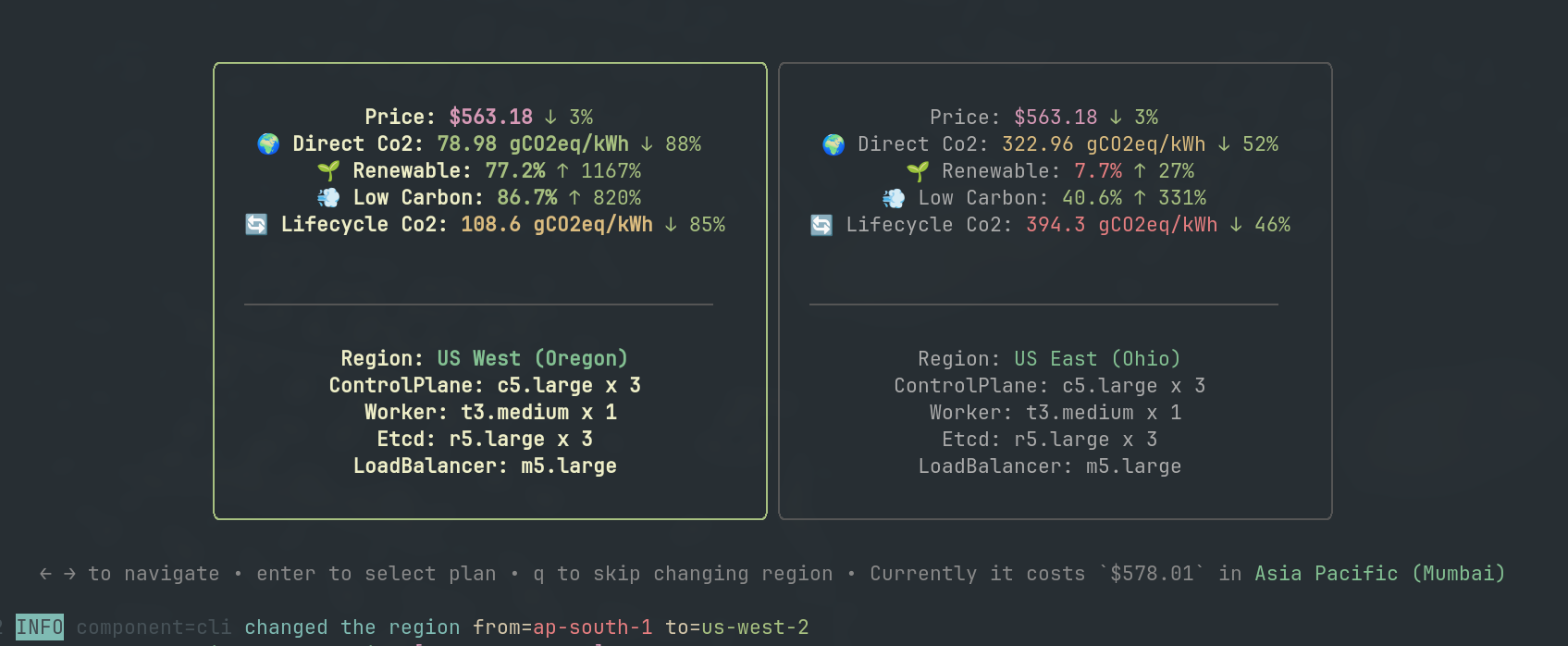 Visualization of dynamic region switching optimization
Visualization of dynamic region switching optimization
Ksctl Sustainability Metrics (KSM) (v2.5+)
Introduced in Ksctl v2.5, this feature enhances the optimization capabilities through a card-based selection interface that helps you choose the best region and instance type for your Kubernetes clusters based on your specific requirements.
Smart Region Selection
This feature ranks regions based on emission optimization metrics, ensuring that your Kubernetes clusters are not only cost-effective but also environmentally friendly.
Key Benefits
- 🌱 Minimizes carbon footprint by prioritizing regions with lower emissions.
- 🚀 Automatically ranks regions using advanced emission metrics.
How It Works
The Smart Region Selection evaluates and ranks regions based on the same comprehensive emission metrics used in Dynamic Region Switching:
- Direct Carbon Intensity
- LCA Carbon Intensity
- Renewable Power Percentage
- Low CO₂ Power Percentage
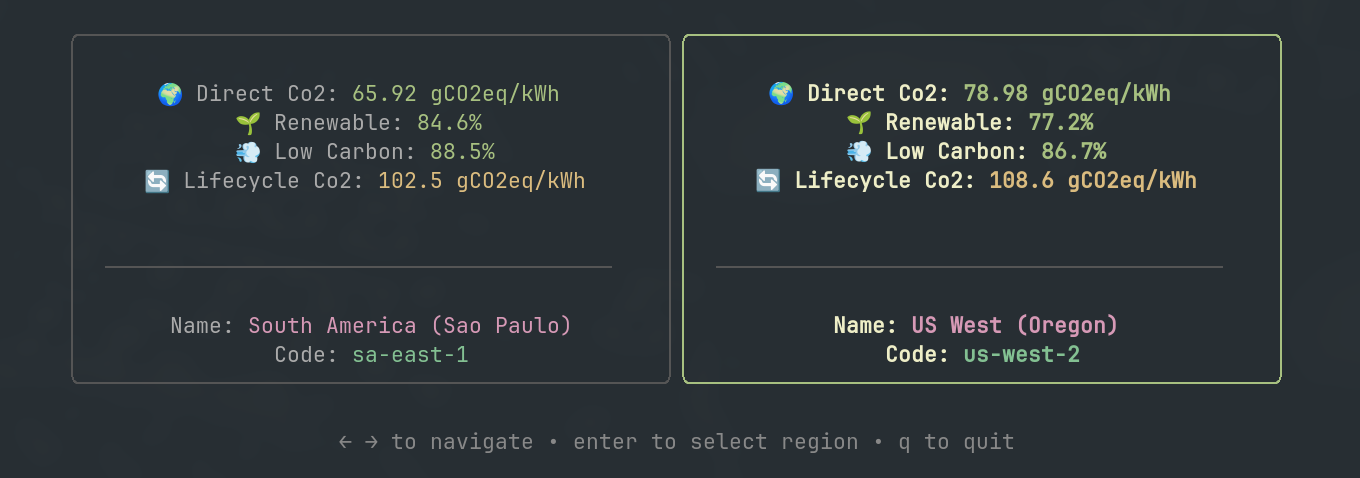 Visualization of region selection optimization based on emission metrics
Visualization of region selection optimization based on emission metrics
Smart Instance Type Selection
This feature helps you choose the most efficient instance type based on both cost and embodied emissions, ensuring that your Kubernetes clusters are optimized for efficiency and sustainability.
Key Benefits
- 💰 Cost Optimization: Adapts to pricing changes across instance types to reduce infrastructure costs.
- 🌱 Sustainability Focus: Prioritizes instance types with lower embodied emissions, minimizing your carbon footprint.
How It Works
The Smart Instance Type Selection evaluates and ranks instance types based on:
- Cost Efficiency: Analyzes and compares pricing across different instance types.
- Embodied Emissions: Evaluates the environmental impact of manufacturing and deploying each instance type.
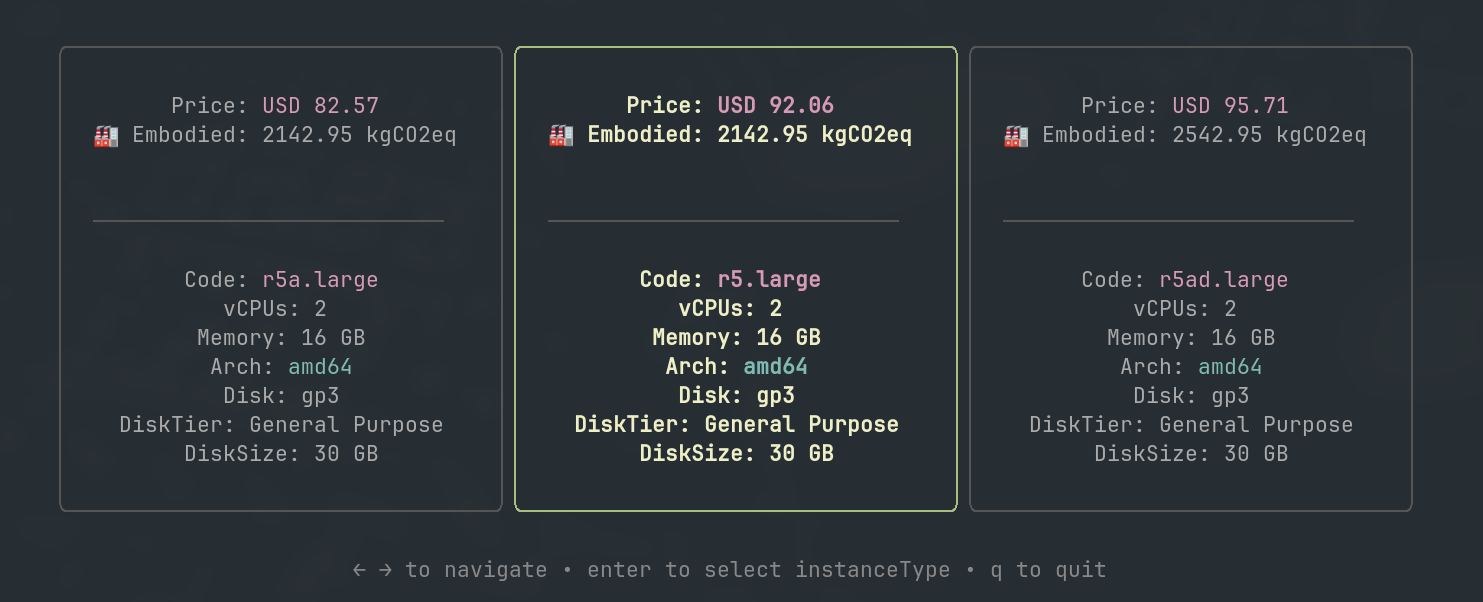 Visualization of instance type selection optimization based on cost and embodied emissions
Visualization of instance type selection optimization based on cost and embodied emissions
Using the Optimization Features
These optimization features are integrated with the ksctl cluster create command and work automatically when you create a new Kubernetes cluster.
When you run the cluster creation command, Ksctl will:
- Analyze available regions and instance types
- Evaluate cost and emission metrics for each option
- Present optimized recommendations through an intuitive interface
- Allow you to select the best options for your specific needs
This ensures you get maximum cost efficiency and minimum emissions while maintaining performance and reliability for all your Kubernetes deployments.
Upgrading to Access These Features
To access these optimization features, make sure you’re using Ksctl v2.4 or above by running:
ksctl self-update
This will ensure you have the latest version with all the optimization capabilities described in this document.
6.3 - Cloud Controller
It is responsible for controlling the sequence of tasks for every cloud provider to be executed
6.4 - Core functionalities
Basic cluster operations
Create
- HA self-managed cluster (VM is provisioned and ssh into and configure them just like ansible)
- Managed (cloud provider creates the clusters and we get the kubeconfig in return)
Delete
- HA self managed cluster
- Managed cluster
Scaleup
- Only for ha cluster as the user has manual ability to increase the number of worknodes
- Example: if workernode 1 then it will create 2 then 3…
Scaledown
- Only for ha cluster as the user has manual ability to decrease the number of worknodes
- Example: if workernodes are 1, 2 then it will delete from the last to first aka 2 then 1
Switch
- It will just use the request from the user to get the kubeconfig from specific cluster and save to specific folder that is ~/.ksctl/kubeconfig
Get
- Both ha and manage cluster it will search folders in specific directory to get what all cluster have been created for specific provider
Example: Here for get request of azure it will scan the directory .ksctl/state/azure/ha and for managed as well to get all the folder names
6.5 - Core Manager
It is responsible for managing client requests and calls the corresponding controller
Types
ManagerClusterKsctl
Role: Perform ksctl getCluster, switchCluster
ManagerClusterKubernetes
Role: Perform ksctl addApplicationAndCrds
Currently to be used by machine to machine not by ksctl cli
ManagerClusterManaged
Role: Perform ksctl createCluster, deleteCluster
ManagerClusterSelfManaged
Role: Perform ksctl createCluster, deleteCluster, addWorkerNodes, delWorkerNodes
6.6 - Distribution Controller
It is responsible for controlling the execution sequence for configuring Cloud Resources wrt to the Kubernetes distribution choosen
7 - Container Network Interface (CNI)
Cilium and Flannel for self managed clusters
For Cloud managed cluster it varies based on the provider.
Pre-requisites
You get to choose Ksctl CNI when you choose none from the main provider :
- Cloud Managed Cluster Provider (aks, eks, kind) Or
- Kubernetes Bootstrap Provider (k3s, kubeadm)
For example,
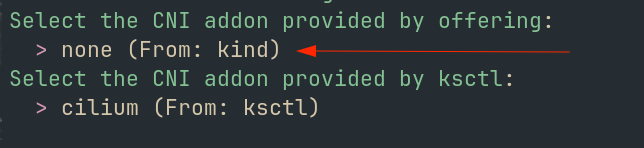
7.1 - Cilium
Cilium is a CNI plugin for Kubernetes that provides advanced networking and security features. It uses eBPF (extended Berkeley Packet Filter) technology to enable high-performance networking, load balancing, and security policies at the kernel level.
Note
This Docs is only Cilium provided by Ksctl
You can only choose CNI plugin during the cluster creation process.
Version selection
Default: latest
Now you can choose the Cilium version you want to install.
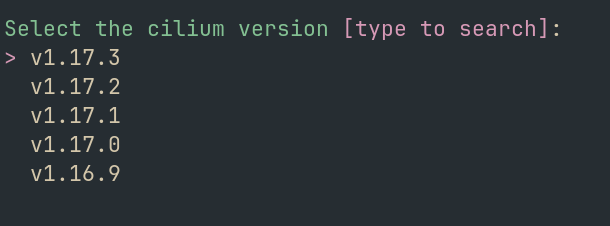
Cilium configuration
You can customize the Cilium Configuration. 3 modes are available:
- Default: It represents opinionated configuration for Cilium by Ksctl Team.
1hubble:
2 ui:
3 enabled: true
4 relay:
5 enabled: true
6 metrics:
7 enabled:
8 - dns
9 - drop
10 - tcp
11 - flow
12 - port-distribution
13 - icmp
14 - httpV2:exemplars=true;labelsContext=source_ip,source_namespace,source_workload,destination_ip,destination_namespace,destination_workload,traffic_direction
15
16l7Proxy: true
17kubeProxyReplacement: true
18
19encryption:
20 enabled: true
21 type: wireguard
22
23operator:
24 replicas: 3
25 prometheus:
26 enabled: true
27
28prometheus:
29 enabled: true
- Advance: You can specify the helm chart
values.ymlfile to customize the Cilium configuration. it will open a text editor based on your terminal ENV$EDITORif not set it will usevimas default. Refer Helm Chart Values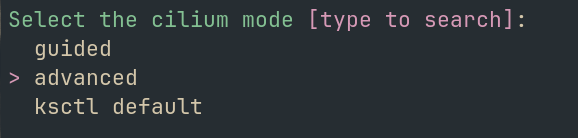
- Guided: It will provide you our preconfigured options of what all specific omponents to Enable/Disable
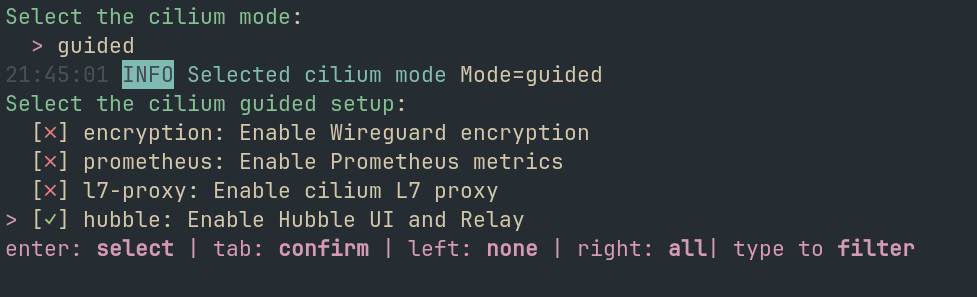
7.2 - Flannel
Flannel is a CNI plugin for Kubernetes that provides a simple and efficient way to manage networking between containers. It creates an overlay network that allows containers to communicate with each other across different hosts, making it easier to deploy and scale applications in a Kubernetes cluster.
Note
This Docs is only Flannel provided by Ksctl
You can only choose CNI plugin during the cluster creation process.
Version selection
Default: latest
Now you can choose the Flannel version you want to install.
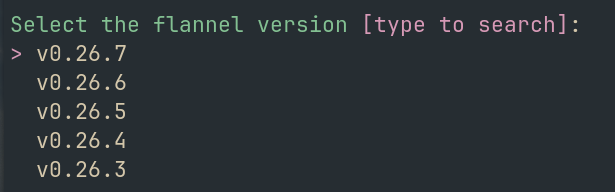
8 - Contributors
Sponsors
| Name | How |
|---|---|
| Azure | Azure Open Source Program Office
|
| Civo | Provided Us with credits to run and test our project and were the first cloud provider we supported. |
Communities
| Name | Social Mentions |
|---|---|
| Kubernetes Architect |
|
| WeMakeDevs HacktoberFest | Mentioned our project in their Hacktoberfest event. Youtube Link |
| Kubesimplify Community | We started from here and got a lot of support. Some of the mentions Youtube Link, Tweet etc. |
9 - Faq
General
What is ksctl?
Ksctl is a lightweight, easy-to-use tool that simplifies the process of managing Kubernetes clusters. It provides a unified interface for common cluster operations like create, delete, scaleup and down, and is designed to be simple, efficient, and developer-friendly.
What can I do with ksctl?
With ksctl, you can deploy Kubernetes clusters across any cloud provider, switch between providers seamlessly, and choose between managed and self-managed HA clusters. You can deploy clusters with a single command, without any complex configuration, and manage them with a unified interface that eliminates the need for provider-specific CLIs.
How does ksctl simplify cluster management?
Ksctl simplifies cluster management by providing a streamlined interface for common cluster operations like create, delete, scaleup and down. It eliminates the need for complex configuration and provider-specific CLIs, and provides a consistent experience across environments. With ksctl, developers can focus on building great applications without getting bogged down by the complexities of cluster management.
Who is ksctl for?
Ksctl is designed for developers, DevOps engineers, and anyone who needs to manage Kubernetes clusters. It is ideal for teams of all skill levels, from beginners to experts, and provides a simple, efficient, and developer-friendly way to deploy and manage clusters.
How does ksctl differ from other cluster management tools?
Ksctl is a lightweight, easy-to-use tool that simplifies the process of managing Kubernetes clusters. It provides a unified interface for common cluster operations like create, delete, scaleup and down, and is designed to be simple, efficient, and developer-friendly. Ksctl is not a full-fledged platform like Rancher, but rather a simple CLI tool that provides a streamlined interface for common cluster operations.
Is it production-ready?
No, the level of highly customization is missing in terms of cloud resources, ssh ports are open to public internet (self managed cluster) though authentication via ssh keypair are there. It recommended to be used by developers for development and testing purposes and get familiar with the Kubernetes Ecosystem
Comparisons
Ksctl vs Cluster API
- Simplicity vs Complexity: Cluster API uses a sophisticated set of CRDs (Custom Resource Definitions) to manage machines, machine sets, and deployments. In contrast, Ksctl adopts a minimalist approach, focusing on reducing complexity for developers and operators.
- Target Audience: Ksctl caters to users seeking a lightweight, user-friendly tool for quick cluster management tasks, particularly in development and testing environments. Cluster API is designed for production-grade use cases, emphasizing flexibility and integration with Kubernetes’ declarative model.
- Dependencies: Ksctl is a standalone CLI tool that does not require a running Kubernetes cluster, making it easy to set up and run anywhere. On the other hand, Cluster API requires a pre-existing Kubernetes cluster to operate.
- Feature Focus: Ksctl emphasizes speed and simplicity in managing cluster lifecycle operations (create, delete, scale). Cluster API provides deeper control and automation features suitable for enterprises managing complex Kubernetes ecosystems.
What is the difference between Ksctl and k3sup?
- Scope: Ksctl is a comprehensive tool for managing Kubernetes clusters across multiple environments from cloud managed Kubernetes flavour to K3s and kubeadm. K3sup, on the other hand, focuses primarily on bootstrapping lightweight k3s clusters.
- Features: Ksctl handles infrastructure provisioning, cluster scaling, and cloud-agnostic lifecycle management, whereas k3sup is limited to installing k3s clusters without managing the underlying infrastructure.
- Cloud Support: Ksctl provides a unified interface for managing clusters across different providers, making it suitable for multi-cloud strategies. K3sup is more limited and designed for standalone setups.
How does Ksctl compare to Rancher?
- Tool vs Platform: Ksctl is a streamlined CLI tool for cluster management. Rancher, by contrast, is a feature-rich platform offering cluster governance, monitoring, access control, and application management.
- Use Case: Ksctl is lightweight and ideal for developers needing quick, uncomplicated cluster management. Rancher is tailored for enterprise environments where centralized management and control of multiple clusters are essential.
- Operational Scope: Ksctl focuses on basic lifecycle operations (create, delete, scale). Rancher includes features like Helm chart deployment, RBAC integration, and advanced workload management.
What is the difference between Ksctl and k3d, Kind, or Minikube?
- Environment Scope: Ksctl is designed for both local and cloud-based Kubernetes cluster management. Tools like k3d, Kind, and Minikube are primarily for local development and testing purposes.
- Cluster Management: Ksctl can provision, scale, and delete clusters in cloud environments, whereas k3d, Kind, and Minikube focus on providing lightweight clusters for experimentation and local development.
- Infrastructure Management: Ksctl integrates with infrastructure provisioning, while the others rely on pre-existing local environments (e.g., Docker for k3d and Kind, or virtual machines for Minikube).
How does Ksctl compare to eksctl?
- Cloud Support: Ksctl is cloud-agnostic and supports multiple providers, making it suitable for multi-cloud setups. Eksctl, on the other hand, is tightly coupled with AWS and designed exclusively for managing EKS clusters.
- Features: Ksctl provides an all-in-one tool for provisioning infrastructure, managing the cluster lifecycle, and scaling across different environments. Eksctl is focused on streamlining EKS setup and optimizing AWS integrations like IAM, VPCs, and Load Balancers.
- Target Audience: Ksctl appeals to users seeking a flexible, multi-cloud solution. Eksctl is ideal for AWS-centric teams that require deep integration with AWS services.
10 - Features
Our Vision
Transform your Kubernetes experience with a tool that puts simplicity and efficiency first. Ksctl eliminates the complexity of cluster management, allowing developers to focus on what matters most – building great applications.
Key Features
🌐 Universal Cloud Support
- Deploy clusters across any cloud provider
- Seamless switching between providers
- Support for both managed and self-managed clusters
- Freedom to choose your bootstrap provider (K3s or Kubeadm)
🚀 Zero-to-Cluster Simplicity
- Single command cluster deployment
- No complex configuration required
- Automated setup and initialization
- Instant development environment readiness
- Local file-based or MongoDB storage options
- Single binary deployment thus light-weight and efficient
🛠️ Streamlined Management
- Unified interface for all operations
- Eliminates need for provider-specific CLIs
- Consistent experience across environments
- Simplified scaling and upgrades
🌱 Smart Cost & Emission Optimization
- Dynamic Region Switching for optimal cost efficiency
- Smart Region Selection based on emission metrics
- Intelligent Instance Type Selection balancing cost and sustainability
- Automatic ranking of regions based on carbon intensity metrics
- Eco-friendly operations with focus on renewable energy usage
- No sacrifice of performance or reliability For Details
🎯 Developer-Focused Design
- Near-zero learning curve
- Intuitive command structure
- No new configurations to learn
- Perfect for teams of all skill levels
- We have WASM workload support as well Refer
🔄 Flexible Operation
- Self-managed cluster support
- Cloud provider managed offerings
- Multiple bootstrap provider options
- Seamless environment transitions
Technical Benefits
- Infrastructure Agnostic: Deploy anywhere, manage consistently
- Rapid Deployment: Bypass complex setup steps and day 0 tasks
- Future-Ready: Upcoming support for day 1 operations and Wasm
- Community-Driven: Active development and continuous improvements
- Sustainability-Focused: Optimized for both cost efficiency and environmental impact
11 - Ksctl Cluster Management
Ksctl Cluster Management used for ksctl based cluster management.
Changelog
v0.2.0
- added support for
stackaka ksctl/ka repo
Caution
Ensure that all resources installed via the addon are completely removed before proceeding with the uninstallation.
For example, if you have installed the stack addon and created a stack named gitops-standard, you must delete the gitops-standard stack before uninstalling the stack addon.
11.1 - Ksctl Stack
It helps in deploying stack using crd to help manage with installation, upgrades, downgrades, uninstallaztion. from one version to another and provide a single place of truth where to look for which applications are installed
How to Install?
ksctl/kcm is a pre-requisite for this to work
apiVersion: manage.ksctl.com/v1
kind: ClusterAddon
metadata:
labels:
app.kubernetes.io/name: kcm
name: ksctl-stack
spec:
addons:
- name: stack
Changelog
v0.2.0
- added support for
gitops-standardstack - added support for
monitoring-litestack - added support for
service-mesh-standardstack - added support for
wasm-spinkube-standardstack - added support for
wasm-kwasm-plusstack
Types
Stack
For defining a hetrogenous components we came up with a stack which contains M number of components which are different applications with their versions
Info
this is current available on all clusters created from[email protected] and utilizes [email protected]Note
It has a dependency onkcm as it helps in managing its lifecycleAbout Lifecycle of application stack
once you have kubectl apply the stack it will start deploying the applications in the stack.
If you want to upgrade the applications in the stack you can edit the stack and change the version of the application and apply the stack.
Supported Apps and CNI
| Name | Type | More Info |
|---|---|---|
| GitOps | standard | Link |
| Monitoring | lite | Link |
| Service Mesh | standard | Link |
| SpinKube | standard | Link |
| Kwasm | plus | Link |
Note on wasm category apps
Only one of the app under the category Kwasm, SpinKube can be installed at a time we you might need to uninstall one to get another running
also the current implementation of the wasm catorgoty apps annotate all the nodes with kwasm as true
Components in Stack
All the stack are a collection of components so when you are overriding the stack values you need to tell which component it belongs to and then specifiy the value in amap[string]any formatGitOps-Standard
How to use it (Basic Usage)
apiVersion: app.ksctl.com/v1
kind: Stack
metadata:
labels:
app.kubernetes.io/name: ka
name: gitops
spec:
stackName: "gitops-standard"
Overrides available
apiVersion: app.ksctl.com/v1
kind: Stack
metadata:
labels:
app.kubernetes.io/name: ka
name: gitops
spec:
stackName: "gitops-standard"
disableComponents: <list[str]> # list of components to disable accepeted values are argocd, argorollouts
overrides:
argocd:
version: <string> # version of the argocd
noUI: <bool> # to disable the UI
namespace: <string> # namespace to install argocd
namespaceInstall: <bool> # to install namespace specific argocd
argorollouts:
version: <string> # version of the argorollouts
namespace: <string> # namespace to install argrollouts
namespaceInstall: <bool> # to install namespace specific argorollouts
Monitoring-Lite
How to use it (Basic Usage)
apiVersion: app.ksctl.com/v1
kind: Stack
metadata:
labels:
app.kubernetes.io/name: ka
name: monitoring
spec:
stackName: "monitoring-lite"
Overrides available
apiVersion: app.ksctl.com/v1
kind: Stack
metadata:
labels:
app.kubernetes.io/name: ka
name: monitoring
spec:
stackName: "monitoring-lite"
disableComponents: <list[str]> # list of components to disable accepeted values are kube-prometheus
overrides:
kube-prometheus:
version: <string> # version of the kube-prometheus
helmKubePromChartOverridings: <map[string]any> # helm chart overridings, kube-prometheus
Service-Mesh-Standard
How to use it (Basic Usage)
apiVersion: app.ksctl.com/v1
kind: Stack
metadata:
labels:
app.kubernetes.io/name: ka
name: mesh
spec:
stackName: "mesh-standard"
Overrides available
apiVersion: app.ksctl.com/v1
kind: Stack
metadata:
labels:
app.kubernetes.io/name: ka
name: mesh
spec:
stackName: "mesh-standard"
disableComponents: <list[str]> # list of components to disable accepeted values are istio
overrides:
istio:
version: <string> # version of the istio
helmBaseChartOverridings: <map[string]any> # helm chart overridings, istio/base
helmIstiodChartOverridings: <map[string]any> # helm chart overridings, istio/istiod
Wasm Spinkube-standard
How to use it (Basic Usage)
apiVersion: app.ksctl.com/v1
kind: Stack
metadata:
labels:
app.kubernetes.io/name: ka
name: spinkube
spec:
stackName: "wasm/spinkube-standard"
Demo app
kubectl apply -f https://raw.githubusercontent.com/spinkube/spin-operator/main/config/samples/simple.yaml
kubectl port-forward svc/simple-spinapp 8083:80
curl localhost:8083/hello
Overrides available
apiVersion: app.ksctl.com/v1
kind: Stack
metadata:
labels:
app.kubernetes.io/name: ka
name: spinkube
spec:
stackName: "wasm/spinkube-standard"
disableComponents: <list[str]> # list of components to disable accepeted values are spinkube-operator, spinkube-operator-shim-executor, spinkube-operator-crd, cert-manager, kwasm-operator, spinkube-operator-runtime-class
overrides:
spinkube-operator:
version: <string> # version of the spinkube-operator-shim-executor are same for shim-execuator, runtime-class, shim-executor-crd, spinkube-operator
helmOperatorChartOverridings: <map[string]any> # helm chart overridings, spinkube-operator
spinkube-operator-shim-executor:
version: <string> # version of the spinkube-operator-shim-executor are same for shim-execuator, runtime-class, shim-executor-crd, spinkube-operator
spinkube-operator-runtime-class:
version: <string> # version of the spinkube-operator-shim-executor are same for shim-execuator, runtime-class, shim-executor-crd, spinkube-operator
spinkube-operator-crd:
version: <string> # version of the spinkube-operator-shim-executor are same for shim-execuator, runtime-class, shim-executor-crd, spinkube-operator
cert-manager:
version: <string>
certmanagerChartOverridings: <map[string]any> # helm chart overridings, cert-manager
kwasm-operator:
version: <string>
kwasmOperatorChartOverridings: <map[string]any> # helm chart overridings, kwasm/kwasm-operator
Wasm Kwasm-plus
How to use it (Basic Usage)
apiVersion: app.ksctl.com/v1
kind: Stack
metadata:
labels:
app.kubernetes.io/name: ka
name: kwasm
spec:
stackName: "wasm/kwasm-plus"
Demo app(wasmedge)
---
apiVersion: v1
kind: Pod
metadata:
name: "myapp"
namespace: default
labels:
app: nice
spec:
runtimeClassName: wasmedge
containers:
- name: myapp
image: "docker.io/cr7258/wasm-demo-app:v1"
ports:
- containerPort: 8080
name: http
restartPolicy: Always
---
apiVersion: v1
kind: Service
metadata:
name: nice
spec:
selector:
app: nice
type: ClusterIP
ports:
- name: nice
protocol: TCP
port: 8080
targetPort: 8080
Demo app(wasmtime)
apiVersion: batch/v1
kind: Job
metadata:
name: nice
namespace: default
labels:
app: nice
spec:
template:
metadata:
name: nice
labels:
app: nice
spec:
runtimeClassName: wasmtime
containers:
- name: nice
image: "meteatamel/hello-wasm:0.1"
restartPolicy: OnFailure
#### For wasmedge
# once up and running
kubectl port-forward svc/nice 8080:8080
# then you can curl the service
curl localhost:8080
#### For wasmtime
# just check the logs
Overrides available
apiVersion: app.ksctl.com/v1
kind: Stack
metadata:
labels:
app.kubernetes.io/name: ka
name: kwasm
spec:
stackName: "wasm/kwasm-plus"
disableComponents: <list[str]> # list of components to disable accepeted values are kwasm-operator
overrides:
kwasm-operator:
version: <string>
kwasmOperatorChartOverridings: <map[string]any> # helm chart overridings, kwasm/kwasm-operator
12 - Kubernetes Distributions
K3s and Kubeadm only work for self-managed clusters
12.1 - K3s
K3s for self-managed Cluster on supported cloud providers
Overview
K3s is a lightweight, certified Kubernetes distribution designed for resource-constrained environments. In ksctl, K3s is used for creating self-managed Kubernetes clusters with the following components:
- Control plane (k3s server) - Manages the Kubernetes API server, scheduler, and controller manager
- Worker plane (k3s agent) - Runs your workloads
- Datastore (external etcd) - Manages cluster state
- Load balancer - Distributes API server traffic in HA deployments
Architecture
ksctl deploys K3s in a high-availability configuration with:
- Multiple control plane nodes for redundancy
- External etcd cluster for reliable data storage
- Load balancer for API server access
- Worker nodes for running applications
CNI Options
K3s in ksctl supports the following Container Network Interface (CNI) options:
- Flannel (default) - Simple overlay network provided by K3s
- None - Disables the built-in CNI, allowing for installation of external CNIs like Cilium
Default CNI
The default CNI for K3s in ksctl is Flannel.To use an external CNI, select “none” during cluster creation. This will:
- Disable the built-in Flannel CNI
- Set
--flannel-backend=noneand--disable-network-policyflags - Allow you to install your preferred CNI solution
Version Selection
ksctl allows you to choose specific K3s versions for your cluster. The tool validates versions against available releases from the K3s GitHub repository.
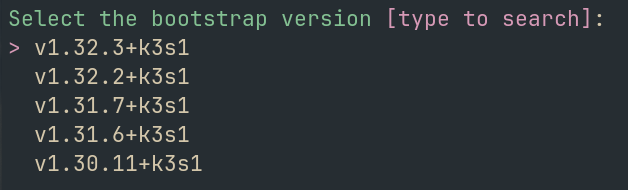
If no version is specified, ksctl will automatically use the latest stable K3s release.
Control Plane Configuration
The K3s control plane in ksctl is deployed with the following optimizations:
- Node taints to prevent workloads from running on control plane nodes
- TLS configuration with certificates for secure communication
- Integration with the external etcd datastore
- Configuration for high-availability when multiple control plane nodes are deployed
Advanced Features
K3s in ksctl includes several advanced features:
- HA Setup: Multiple control plane nodes with an external etcd datastore
- Kubeconfig Management: Automatic configuration of kubeconfig with the correct cluster endpoints
- Certificate Management: Secure TLS setup with certificate generation
- Seamless Scaling: Easy addition of worker nodes to the cluster
Limitations
- K3s in ksctl is designed for self-managed clusters only
- Some K3s-specific features may require additional manual configuration
Next Steps
After deploying a K3s cluster with ksctl, you can:
- Access your cluster using the generated kubeconfig
- Install additional components using Kubernetes package managers
- Deploy your applications using kubectl, Helm, or other tools
- Scale your cluster by adding more worker nodes as needed
12.2 - Kubeadm
Kubeadm for HA Cluster on supported provider
Kubeadm support is added with etcd as datastore
Info
Here the Default CNI is noneOverview
Kubeadm is a tool built to provide best-practice “fast paths” for creating Kubernetes clusters. ksctl integrates Kubeadm to provision highly-available Kubernetes clusters across your infrastructure.
Features
- External etcd topology: Uses a dedicated etcd cluster for improved reliability
- HA control plane: Supports multiple control plane nodes for high availability
- Seamless cluster expansion: Easily add worker nodes
- Automatic certificate management: Handles all required PKI setup
- Secure token handling: Manages bootstrap tokens with automatic renewal
Architecture
ksctl with Kubeadm creates a cluster with the following components:
- External etcd cluster: Dedicated nodes for the etcd database
- Control plane nodes: Running the Kubernetes control plane components
- Worker nodes: For running your workloads
- Load balancer: Provides a single entry point to the control plane
┌────────────────┐ ┌────────────────┐ ┌────────────────┐
│ │ │ │ │ │
│ Control Plane │ │ Control Plane │ │ Control Plane │
│ │ │ │ │ │
└────────────────┘ └────────────────┘ └────────────────┘
│ │ │
└─────────────┬───────┴─────────────┬───────┘
│ │
▼ ▼
┌─────────────────────┐ ┌─────────────────┐
│ │ │ │
│ Load Balancer │ │ External etcd │
│ │ │ │
└─────────────────────┘ └─────────────────┘
│
┌─────────────┴───────────┐
│ │
▼ ▼
┌────────────────┐ ┌────────────────┐
│ │ │ │
│ Worker Node │ ... │ Worker Node │
│ │ │ │
└────────────────┘ └────────────────┘
Technical Details
Kubernetes Versions
ksctl supports multiple Kubernetes versions through Kubeadm. The system automatically fetches available versions from the Kubernetes releases, allowing you to choose your preferred version.
Default Version
If you don’t specify a version, ksctl will use the latest stable Kubernetes version available.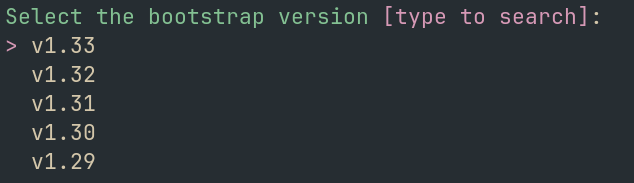
Container Runtime
The default container runtime used is containerd, which is set up and configured automatically during cluster deployment.
Network Configuration
Kubeadm in ksctl configures the following networking defaults:
- Pod subnet:
10.244.0.0/16 - Service subnet:
10.96.0.0/12 - DNS domain:
cluster.local
CNI (Container Network Interface)
CNI Configuration
By default, Kubeadm in ksctl usesnone as the CNI. You can deploy your preferred CNI solution using ksctl’s addon system after cluster creation.Bootstrap Process
The bootstrap process follows these steps:
Control plane initialization:
- Generates bootstrap tokens and certificate keys
- Configures the first control plane node
- Sets up external etcd connection
- Initializes the Kubernetes API server
Additional control plane nodes:
- Join additional control plane nodes to form an HA cluster
- Share certificates securely between nodes
Worker node setup:
- Install required components (containerd, kubelet, etc.)
- Join worker nodes to the cluster using bootstrap tokens
Cluster Access
Once your cluster is created, ksctl automatically configures and saves your kubeconfig file with appropriate context names based on your cluster details.
Limitations
- All nodes must run Ubuntu-based Linux distributions
13 - Roadmap
Current Status on Supported Providers and Next Features
Supported Providers
flowchart LR;
classDef green color:#022e1f,fill:#00f500;
classDef red color:#022e1f,fill:#f11111;
classDef white color:#022e1f,fill:#fff;
classDef black color:#fff,fill:#000;
classDef blue color:#fff,fill:#00f;
XX[ksctl]--CloudFactory-->web{Cloud Providers};
XX[ksctl]--DistroFactory-->web2{Distributions};
XX[ksctl]--StorageFactory-->web3{State Storage};
web--Civo-->civo{Types};
civo:::green--managed-->civom[Create & Delete]:::green;
civo--HA-->civoha[Create & Delete]:::green;
web--Local-Kind-->local{Types};
local:::green--managed-->localm[Create & Delete]:::green;
local--HA-->localha[Create & Delete]:::black;
web--AWS-->aws{Types};
aws:::green--managed-->awsm[Create & Delete]:::green;
aws--HA-->awsha[Create & Delete]:::green;
web--Azure-->az{Types};
az:::green--managed-->azsm[Create & Delete]:::green;
az--HA-->azha[Create & Delete]:::green;
web2--K3S-->k3s{Types};
k3s:::green--HA-->k3ha[Create & Delete]:::green;
web2--Kubeadm-->kubeadm{Types};
kubeadm:::green--HA-->kubeadmha[Create & Delete]:::green;
web3--Local-Store-->slocal{Local}:::green;
web3--Remote-Store-->rlocal{Remote}:::green;
rlocal--Provider-->mongo[MongoDB]:::green;Next Features
All the below features will be moved to the Project Board and will be tracked there.
- Talos as the next Bootstrap provider
- Green software which can help you save energy and also better somehow
- WASM first class support feature
- ML features unikernels and better ML workload scalability
- Production stack for monitoring, security, to application specific application integrations like vault, kafka, etc.
- Health checks of various k8s cluster
- Role Based Access Control for any cluster
- Ability import any existing cluster and also to respect the existing state and not overwrite it with the new state from ksctl but to be able to manage only the resources which the tool has access
- add initial production ready for cert manager + ingress controller (nginx) + gateway api
- add initial production ready for monitoring (prometheus + grafana) tracing (jaeger) Opentelemtery support
- add initial production ready for Networking (cilium)
- add initial production ready for service mesh (istio)
- add support for Kubernetes migration like moving from one cloud provider to another
- add support Kubernetes Backup
- open telemetry support will lead to better observability by combining logs, metrics, and traces in one place and some amazing tools we can use to make the detection amazing with Alerting, suggestions, … from errors to suggestions based on some patterns
14 - Search Results
15 - Storage
storage providers
15.1 - External Storage
External MongoDB as a Storage provider
Data to store and filtering it performs
- first it gets the cluster data / credentials data based on this filters
cluster_name(for cluster)region(for cluster)cloud_provider(for cluster & credentials)cluster_type(for cluster)- also when the state of the cluster has recieved the stable desired state mark the IsCompleted flag in the specific cloud_provider struct to indicate its done
- make sure the above things are specified before writing in the storage
How to use it
- you need to call the Init function to get the storage make sure you have the interface type variable as the caller
- before performing any operations you must call the Connect().
- for using methods: Read(), Write(), Delete() make sure you have called the Setup()
- for calling ReadCredentials(), WriteCredentials() you can use it directly just need to specify the cloud provider you want to write
- for calling GetOneOrMoreClusters() you need simply specify the filter
- for calling AlreadyCreated() you just have to specify the func args
- Don’t forget to call the storage.Kill() when you want to stop the complte execution. it guarantees that it will wait till all the pending operations on the storage are completed
- Custom Storage Directory you would need to specify the env var
KSCTL_CUSTOM_DIR_ENABLEDthe value must be directory names wit space separated - You need to pass the secrets in the context.
Hint: mongodb://${username}:${password}@${domain}:${port} or mongo+atlas mongodb+srv://${username}:${password}@${domain}
Things to look for
make sure when you recieve return data from Read(). copy the address value to the storage pointer variable and not the address!
When any credentials are written, it will be stored in
- Database:
ksctl-{userid}-db - Collection:
{cloud_provider} - Document/Record:
raw bson datawith above specified data and filter fields
- Database:
When you do Switch aka getKubeconfig it fetches the kubeconfig from the point 3 and returns the kubeconfig data
15.2 - Local Storage
Local as a Storage Provider
Refer: internal/storage/local
Data to store and filtering it performs
- first it gets the cluster data / credentials data based on this filters
cluster_name(for cluster)region(for cluster)cloud_provider(for cluster & credentials)cluster_type(for cluster)- also when the state of the cluster has recieved the stable desired state mark the IsCompleted flag in the specific cloud_provider struct to indicate its done
- make sure the above things are specified before writing in the storage
it is stored something like this
it will use almost the same construct.
* ClusterInfos => $USER_HOME/.ksctl/state/
|-- {cloud_provider}
|-- {cluster_type} aka (ha, managed)
|-- "{cluster_name} {region}"
|-- state.json
* CredentialInfo => $USER_HOME/.ksctl/credentials/{cloud_provider}.json
How to use it
- you need to call the Init function to get the storage make sure you have the interface type variable as the caller
- before performing any operations you must call the Connect().
- for using methods: Read(), Write(), Delete() make sure you have called the Setup()
- for calling ReadCredentials(), WriteCredentials() you can use it directly just need to specify the cloud provider you want to write
- for calling GetOneOrMoreClusters() you need simply specify the filter
- for calling AlreadyCreated() you just have to specify the func args
- Don’t forget to call the storage.Kill() when you want to stop the complte execution. it guarantees that it will wait till all the pending operations on the storage are completed
- Custom Storage Directory you would need to specify the env var
KSCTL_CUSTOM_DIR_ENABLEDthe value must be directory names wit space separated - it creates the configuration directories on your behalf
Things to look for
- make sure when you receive return data from Read(). copy the address value to the storage pointer variable and not the address!
- When any credentials are written, it will be stored in
<some_dir>/.ksctl/credentials/{cloud_provider}.json - When any clusterState is written, it gets stored in
<some_dir>/.ksctl/state/{cloud_provider}/{cluster_type}/{cluster_name} {region}/state.json - When you do Switch aka getKubeconfig it fetches the kubeconfig from the point 3 and returns the kubeconfig data



